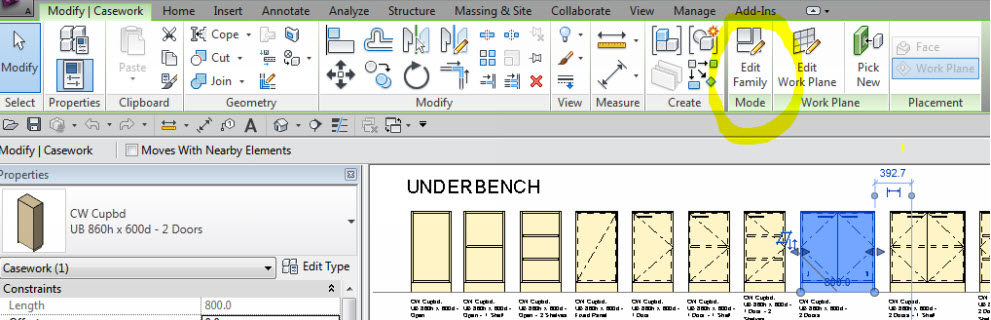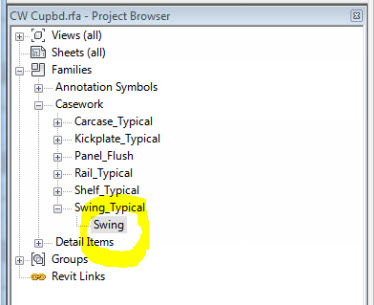Please note that newer versions of the RevitWorks Casework have this pre-configured: this tutorial is for pre-2018 versions
Change the Elevation Swing Direction of RevitWorks casework units to suit different drafting and regional standards.
More...
1. Open your RevitWorks Casework Repository project file
2. Select a casework family, and select “Edit Family”
3. In the Family Editor’s Project Browser, double-click the “Swing” of the “Swing_Typical” family
4. Un-tick (or tick) the “Elevation Swing Points to Hinge” parameter; this reverses the swing direction as shown
5. Click “OK”, load the family back into the RevitWorks Casework Workshop project file and overwrite the
existing version
6. Repeat for all Casework unit families